UNIVERSITY OF KOBLENZ
Universitätsstraße 1
56070 Koblenz
You will be notified via an e-mail to your university e-mail address as soon as your UniCard has been produced. A prerequisite for its production is that you have successfully applied for your UniCard and uploaded a suitable photo.
To collect replacement cards, please come by the Student Office (Studienbüro) (Emil-Schüller-Straße 12, 56068 Koblenz) in person and show your identity card or passport. International students show their residence permit. If you are not present at the time of issuance, you can have the card collected by a person of trust with a completed authorisation form and a separate copy of your identity card or passport. The person of trust must also identify themselves with their identity card, passport or residence permit when collecting the card.
Please validate your card after it has been issued to you to be able to use all functions. Follow the instructions below in the "Validation" section.
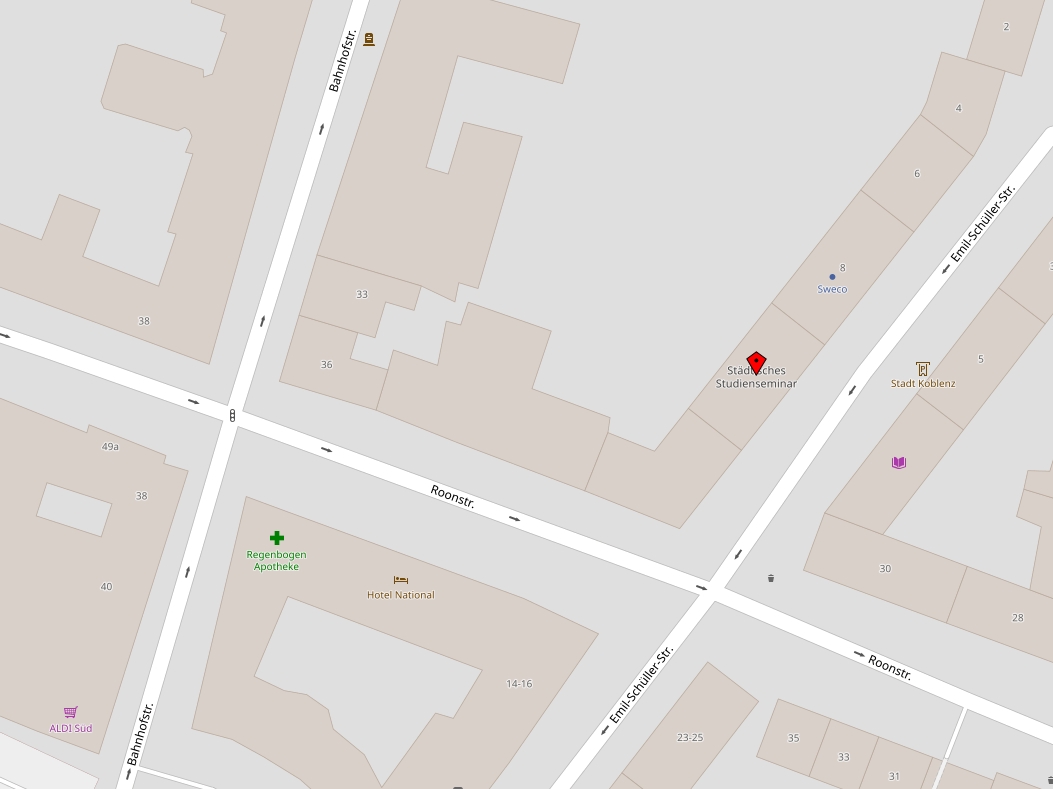
The UniCard must be labelled with the current validity period at the validation terminal at the beginning of each semester. You cannot use the card as a student ID, semester ticket or canteen payment card without the current validity date.
After you have successfully re-registered or enrolled, validation is possible as soon as you receive confirmation of your semester re-registration via KLIPS. To do this, your semester fee must have been received and your re-registration must have been administratively completed.
To validate, insert your UniCard into one of the validation terminals to print the current validity period.
You will find the validation terminals on campus in building D on the ground floor at the window front facing Mikadoplatz opposite the Audimax near the post office and photocopiers.
